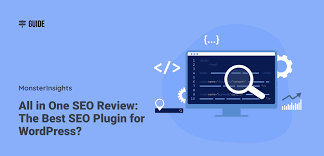WordPress SEO: Unlocking the Potential of Your Website
In today’s digital age, having a strong online presence is paramount for businesses and individuals alike. One of the most popular platforms for creating websites is WordPress, known for its user-friendly interface and extensive range of features. However, simply having a website on WordPress is not enough. To truly stand out in the vast online landscape, you need to optimize your website for search engines. This is where WordPress SEO comes into play.
WordPress SEO involves implementing strategies and techniques to improve your website’s visibility on search engine result pages (SERPs). By optimizing your website, you can attract more organic traffic, increase your online visibility, and ultimately grow your business or personal brand. Here are some key aspects to consider when it comes to WordPress SEO:
- Keyword Research: Before diving into any SEO strategy, it’s crucial to conduct thorough keyword research. Identify relevant keywords and phrases that your target audience might use when searching for products or services similar to yours. Tools like Google Keyword Planner or SEMrush can help you discover high-volume keywords with low competition.
- On-Page Optimization: Once you have identified your target keywords, it’s time to optimize your website’s on-page elements. This includes optimizing meta titles, meta descriptions, headings (H1-H6), URLs, and image alt tags with relevant keywords. Additionally, ensure that your content is well-structured with proper headings and subheadings.
- Quality Content Creation: Content is king when it comes to SEO. Create high-quality, engaging content that provides value to your audience. Incorporate relevant keywords naturally within your content while maintaining readability and coherence. Regularly updating your website with fresh content also signals search engines that your site is active and relevant.
- Mobile-Friendly Design: With the majority of internet users accessing websites through mobile devices, having a mobile-friendly design is crucial for SEO success. Ensure that your WordPress theme is responsive and optimized for different screen sizes. Google’s mobile-first indexing prioritizes mobile-friendly websites in search rankings.
- Site Speed Optimization: Page loading speed is a crucial factor in both user experience and SEO. Optimize your website’s performance by compressing images, leveraging browser caching, and using a reliable hosting provider. The faster your website loads, the better it will rank in search results.
- Link Building: Building high-quality backlinks from authoritative websites is an essential aspect of SEO. Seek opportunities to guest post on relevant industry blogs, collaborate with influencers, or participate in online communities to earn valuable backlinks. Additionally, internal linking within your own website can help search engines understand the structure and hierarchy of your content.
- Plugin Assistance: WordPress offers a wide range of plugins specifically designed to enhance SEO capabilities. Popular plugins like Yoast SEO or All in One SEO Pack provide valuable insights and tools for optimizing your website’s on-page elements, generating XML sitemaps, and analyzing keyword usage.
Remember that WordPress SEO is an ongoing process that requires continuous monitoring and adjustments. Stay up-to-date with the latest algorithm changes and trends to ensure that your website remains optimized for search engines.
In conclusion, WordPress SEO is a powerful tool that can significantly improve the visibility and success of your website. By implementing effective strategies such as keyword research, on-page optimization, quality content creation, mobile-friendly design, site speed optimization, link building, and utilizing helpful plugins, you can unlock the full potential of your WordPress website and achieve higher rankings on SERPs. Invest time and effort into optimizing your site for search engines – it’s an investment that will yield long-term benefits for your online presence.
5 Pros of WordPress SEO: Enhancing User Experience, Mobile Compatibility, Speedy Loading, Effortless Content Management, and Customizable Themes
- User friendly – WordPress offers a variety of SEO plugins and tools that make it easy to optimize your website for search engine visibility.
- Mobile friendly – WordPress is designed to be mobile-friendly, ensuring that your website looks great on any device, helping you reach more visitors.
- Fast loading pages – WordPress websites are known for their fast loading speeds which can help improve user experience and boost SEO rankings.
- Easy content management – With WordPress, you can easily create, edit and manage content on your site in an organized way without any technical expertise required.
- Customizable themes – There are many customizable themes available for WordPress which enable you to customize the look and feel of your website quickly and easily without having to write any code yourself.
Challenges with WordPress SEO: A Closer Look at 5 Limitations
- Limited control of meta tags and titles for pages and posts.
- Poor integration with other SEO tools such as Google Search Console.
- Difficulty in creating customised URLs for content.
- Lack of support for structured data markup such as Schema.org microdata or JSON-LD formats, which can help search engines better understand your content and improve its ranking in SERPs (Search Engine Results Pages).
- Difficulty in optimising images, videos, and other multimedia content for SEO purposes.
User friendly – WordPress offers a variety of SEO plugins and tools that make it easy to optimize your website for search engine visibility.
User Friendly: Simplifying SEO with WordPress
When it comes to optimizing your website for search engine visibility, WordPress emerges as a champion in the digital realm. One of the standout advantages of using WordPress for SEO is its user-friendly nature, thanks to a plethora of plugins and tools specifically designed to simplify the optimization process.
WordPress offers a wide range of SEO plugins that can transform even the most novice website owner into an SEO expert. These plugins, such as Yoast SEO or All in One SEO Pack, provide intuitive interfaces and step-by-step guidance that make optimizing your website a breeze. From meta title and description optimization to generating XML sitemaps, these plugins cover all the essential aspects of on-page optimization.
The user-friendly nature of WordPress SEO plugins extends beyond their ease of use. These tools also offer valuable insights and recommendations based on best practices. They analyze your content, keywords, and other elements to provide suggestions for improving your search engine visibility. With clear instructions and actionable tips at your fingertips, you can make informed decisions about optimizing your website’s content and structure.
Furthermore, WordPress itself is designed with user experience in mind. Its intuitive interface allows users to easily navigate through different sections of their websites, making it simple to update content, add new pages, or modify existing ones. This accessibility empowers website owners to take control over their SEO efforts without needing extensive technical knowledge.
In addition to plugins and user-friendly interfaces, WordPress also benefits from a vast community of developers and users who actively share their expertise and support one another. Online forums, tutorials, and documentation are readily available resources that can guide you through any questions or challenges you may encounter during the optimization process.
By leveraging the user-friendly features offered by WordPress for SEO purposes, you can optimize your website without feeling overwhelmed or intimidated by complex technical jargon. Whether you’re a small business owner managing your own website or an individual blogger looking to increase online visibility, WordPress provides the tools and support you need to succeed.
In conclusion, WordPress’s user-friendly approach to SEO sets it apart from other platforms. With a variety of plugins and tools at your disposal, optimizing your website for search engine visibility becomes a straightforward and accessible task. Embrace the power of WordPress and unlock the potential of your website with its user-friendly SEO capabilities.
Mobile friendly – WordPress is designed to be mobile-friendly, ensuring that your website looks great on any device, helping you reach more visitors.
Mobile-Friendly: Unlocking the Power of WordPress SEO
In today’s digital era, where smartphones and tablets have become an integral part of our lives, having a mobile-friendly website is no longer an option but a necessity. With more and more people accessing the internet on their mobile devices, it’s crucial to ensure that your website provides an optimal user experience across all screen sizes. This is where WordPress SEO shines with its mobile-friendly design.
WordPress understands the importance of catering to mobile users and has made it a priority to provide a seamless experience on any device. Whether your visitors are browsing your website on a smartphone, tablet, or desktop computer, WordPress ensures that your site looks great and functions flawlessly.
By utilizing responsive design principles, WordPress automatically adjusts the layout and content of your website to fit different screen sizes. This means that your site will adapt to the user’s device, whether it’s a small smartphone screen or a larger tablet display. With this flexibility, you can rest assured that your website will provide an excellent user experience for all visitors.
Having a mobile-friendly website not only enhances user experience but also plays a significant role in search engine optimization (SEO). Search engines like Google prioritize mobile-friendly websites in their rankings because they understand the importance of delivering relevant and accessible content to users. By using WordPress for your website, you are already one step ahead in terms of optimizing for mobile search results.
A mobile-friendly website built on WordPress opens doors to a wider audience. It allows you to reach more visitors who prefer browsing on their smartphones or tablets. With the increasing number of people relying on their mobile devices for online activities such as shopping, researching products/services, or consuming content, having a responsive website becomes crucial for capturing their attention and keeping them engaged.
Moreover, having a mobile-friendly site can positively impact your business or personal brand reputation. Users expect websites to be easily navigable and visually appealing regardless of the device they use. By offering a seamless mobile experience, you demonstrate your commitment to providing a user-friendly environment, which can lead to increased trust and credibility.
In conclusion, one of the standout advantages of WordPress SEO is its mobile-friendly design. By choosing WordPress as your website platform, you ensure that your site will look great and function flawlessly on any device. This not only enhances the user experience but also boosts your chances of ranking higher in search engine results. Embrace the power of WordPress SEO and unlock the potential to reach more visitors, regardless of how they choose to browse the web.
Fast loading pages – WordPress websites are known for their fast loading speeds which can help improve user experience and boost SEO rankings.
Fast Loading Pages: Enhancing User Experience and SEO Rankings with WordPress SEO
In the digital world, speed matters. Slow-loading websites can be frustrating for users and can negatively impact their experience. This is where WordPress SEO shines with its ability to deliver fast loading pages, providing a seamless browsing experience for visitors.
WordPress websites are known for their optimized code structure and efficient caching systems, which contribute to their fast loading speeds. When a website loads quickly, users are more likely to stay engaged and explore further. This improved user experience not only keeps visitors on your site but also encourages them to return in the future.
But the benefits of fast loading pages extend beyond user satisfaction. Search engines like Google also prioritize websites that load quickly when determining search rankings. In fact, page speed is a confirmed ranking factor in Google’s algorithm. By optimizing your WordPress website for speed, you can boost your SEO rankings and increase your visibility in search engine results.
There are several ways to improve the loading speed of your WordPress website:
- Optimize Image Sizes: Large image files can significantly slow down page loading times. Use image optimization tools or plugins to compress images without compromising quality.
- Enable Caching: Caching stores static versions of your web pages, making them load faster for repeat visitors. Utilize caching plugins like W3 Total Cache or WP Super Cache to improve overall performance.
- Minify CSS and JavaScript: Minifying these files reduces their size by removing unnecessary characters and spaces, leading to faster loading times.
- Choose a Reliable Hosting Provider: A good hosting provider plays a crucial role in website performance. Opt for reputable hosting companies that offer high-speed servers optimized for WordPress.
- Regularly Update Plugins and Themes: Outdated plugins or themes can slow down your website’s performance. Keep everything up-to-date to ensure compatibility with the latest versions of WordPress.
By implementing these strategies and taking advantage of the inherent speed benefits of WordPress, you can create a website that not only loads quickly but also enhances user experience and improves your SEO rankings.
In conclusion, fast loading pages are a significant advantage of WordPress SEO. With its optimized code structure, efficient caching systems, and various optimization techniques, WordPress empowers website owners to deliver exceptional loading speeds. By prioritizing speed, you can enhance user experience, keep visitors engaged, and improve your search engine rankings. So, embrace the power of WordPress SEO and unlock the potential for a faster and more successful online presence.
Easy content management – With WordPress, you can easily create, edit and manage content on your site in an organized way without any technical expertise required.
Easy Content Management: Unlocking the Power of WordPress SEO
Content is the lifeblood of any website. It’s what attracts visitors, engages them, and ultimately drives conversions. When it comes to managing content, WordPress SEO offers a game-changing advantage: easy content management.
Gone are the days when you needed technical expertise or coding skills to update your website’s content. With WordPress, you have a user-friendly platform that empowers you to create, edit, and manage your content effortlessly. Whether you’re a business owner, blogger, or creative professional, this pro of WordPress SEO can save you time and effort while ensuring your website remains fresh and relevant.
The intuitive interface of WordPress makes it incredibly simple to add new pages or blog posts. With just a few clicks, you can create compelling content that captures the attention of your target audience. The built-in editor allows you to format text, add images or videos, and embed multimedia elements seamlessly. You don’t need to be a tech wizard to make your website look professional and visually appealing.
What sets WordPress apart is its powerful content management system (CMS). It organizes your content in a logical and structured manner, making it easy for both users and search engines to navigate through your site. You can categorize posts with tags or assign them to specific categories, ensuring that visitors can find what they’re looking for quickly.
But it doesn’t stop there. WordPress also offers advanced features like revision history and scheduled publishing. If you make a mistake or want to revert back to an earlier version of your content, simply access the revision history and restore the desired version with ease. Moreover, scheduling posts allows you to plan ahead and maintain a consistent publishing schedule without having to be physically present at your computer.
In addition to its user-friendly interface and robust CMS capabilities, WordPress SEO plugins further enhance the ease of content management. Plugins like Yoast SEO provide valuable insights into optimizing your content for search engines. They analyze factors like keyword usage, readability, and meta tags, giving you actionable suggestions to improve your SEO performance. These plugins act as your virtual SEO assistant, guiding you towards creating content that resonates with both users and search engines.
With easy content management at your fingertips, WordPress SEO empowers you to take control of your website’s destiny. No longer do you have to rely on external help or wait for technical support to make simple changes. You have the power to create, edit, and manage your content efficiently, ensuring that your website remains dynamic and up-to-date.
In conclusion, the pro of easy content management in WordPress SEO is a game-changer for individuals and businesses alike. It eliminates the need for technical expertise and empowers anyone to create and manage compelling content effortlessly. With a user-friendly interface, powerful CMS capabilities, and helpful plugins, WordPress SEO puts you in the driver’s seat of your website’s success. So why wait? Unlock the power of easy content management with WordPress SEO today and take your online presence to new heights.
Customizable themes – There are many customizable themes available for WordPress which enable you to customize the look and feel of your website quickly and easily without having to write any code yourself.
Customizable Themes: Enhancing Your Website’s Visual Appeal with WordPress SEO
When it comes to creating a website, the visual appeal plays a crucial role in attracting and engaging visitors. With WordPress SEO, one of the standout advantages is the availability of customizable themes that allow you to effortlessly personalize the look and feel of your website, all without requiring any coding skills.
WordPress offers a vast array of themes, both free and premium, catering to various industries and design preferences. These themes serve as templates that determine the overall layout, color scheme, typography, and other visual elements of your website. What sets them apart is their customization options.
With customizable themes, you can easily modify various aspects of your website’s appearance to align with your brand identity or personal style. Whether you’re a business owner looking to showcase your products or services with a professional touch or an individual blogger aiming for a unique online presence, WordPress has got you covered.
The flexibility offered by customizable themes allows you to make changes quickly and easily. You can customize elements such as headers, footers, menus, widgets, page layouts, and more. With just a few clicks or drag-and-drop actions in the WordPress theme customizer or theme options panel, you can transform the entire look and feel of your website.
Moreover, many customizable themes come with built-in theme options that enable you to tweak settings related to colors, fonts, backgrounds, and even add custom CSS code if desired. This level of control empowers you to create a visually stunning website that perfectly represents your brand or personal style.
Additionally, as trends change over time or when rebranding becomes necessary for businesses, customizable themes allow for easy updates without having to start from scratch. You can switch between different pre-designed layouts or even create your own unique design using page builders compatible with your chosen theme.
By combining the power of WordPress SEO techniques with customizable themes, you not only enhance the visual appeal but also optimize your website for search engines. With a well-designed and user-friendly website, you can improve user experience, reduce bounce rates, and increase the chances of visitors staying longer on your site.
In conclusion, the availability of customizable themes is a significant advantage of WordPress SEO. It empowers website owners to effortlessly personalize their websites’ look and feel without the need for coding knowledge. By leveraging these themes, you can create visually stunning websites that align with your brand or personal style, all while optimizing your site for search engines. So why settle for a generic website when you can stand out from the crowd with WordPress SEO and customizable themes?
Limited control of meta tags and titles for pages and posts.
One potential drawback of WordPress SEO is the limited control over meta tags and titles for individual pages and posts. While WordPress offers various plugins and themes that assist in optimizing these elements, the level of customization may not always be extensive.
Meta tags and titles play a crucial role in search engine optimization, as they provide concise information about the content of a web page to search engines and users. They help search engines understand the relevance of a page to specific search queries and influence how it appears in search results.
In WordPress, by default, the meta title of a page or post is often generated based on the title given to that particular content. Similarly, the meta description might be automatically generated from the excerpt or content of the page. While this automation can be convenient for those who prefer simplicity, it can limit your ability to fine-tune these elements for optimal SEO performance.
However, it’s important to note that there are workarounds available within WordPress to gain more control over meta tags and titles. Utilizing SEO plugins like Yoast SEO or All in One SEO Pack can provide additional options for customizing meta information at both individual page/post level and site-wide level. These plugins offer fields where you can manually input meta titles, descriptions, keywords, and other relevant information.
Furthermore, some WordPress themes may also offer built-in features that allow more granular control over meta tags and titles. It’s worth exploring different themes or consulting with a web developer who can customize your theme accordingly.
While there may be limitations with default settings in WordPress regarding meta tags and titles, it’s important to remember that effective SEO involves a holistic approach encompassing various factors such as quality content creation, link building, site speed optimization, and more. By focusing on these aspects alongside utilizing available tools within WordPress, you can still achieve significant improvements in your website’s overall search engine visibility despite any initial limitations related to meta tag control.
Poor integration with other SEO tools such as Google Search Console.
Poor Integration with Other SEO Tools: A Drawback of WordPress SEO
WordPress is undoubtedly a popular platform for building websites, offering a wide range of features and customization options. However, like any other system, it has its limitations. One particular drawback of WordPress SEO is its poor integration with other essential SEO tools, such as Google Search Console.
Google Search Console is a powerful tool that provides valuable insights into your website’s performance in search engine results. It helps you monitor your website’s indexing status, discover crawl errors, analyze search traffic, and identify opportunities for improvement. Unfortunately, WordPress’s native integration with Google Search Console is not as seamless as one might hope.
One issue arises from the fact that WordPress does not have built-in functionality to directly connect with Google Search Console. This lack of integration can make it more challenging to access and interpret crucial data about your website’s performance in search results. It may require manual workarounds or the use of additional plugins to bridge the gap between WordPress and Google Search Console.
Another downside is that some WordPress SEO plugins may not provide comprehensive support for integrating with Google Search Console. While there are plugins available that claim to offer this functionality, they may not always deliver a seamless experience or provide all the features and insights available through direct integration.
This limitation can hinder your ability to fully optimize your website for search engines. Without easy access to data from Google Search Console, you may miss out on valuable information about keyword rankings, click-through rates (CTR), impressions, and other metrics that can help guide your SEO strategy.
However, it’s worth noting that despite this drawback, there are workarounds available. You can manually verify your website with Google Search Console by adding verification codes or HTML tags to your WordPress site’s header or using alternative methods like DNS verification. Additionally, certain plugins are designed specifically to bridge the gap between WordPress and Google Search Console by providing enhanced integration features.
While poor integration with Google Search Console is a notable con of WordPress SEO, it’s important to remember that this limitation does not negate the overall benefits and capabilities of WordPress as a website platform. With the right approach and additional tools or plugins, you can still leverage WordPress SEO effectively and achieve positive results.
In conclusion, while WordPress may have some challenges when it comes to integration with essential SEO tools like Google Search Console, it’s important to weigh this drawback against the numerous advantages that WordPress offers. By exploring alternative methods or utilizing specialized plugins, you can overcome these limitations and continue to optimize your website for search engines successfully.
Difficulty in creating customised URLs for content.
While WordPress SEO offers numerous benefits for optimizing your website, it’s important to acknowledge that there are a few challenges that users may encounter. One particular drawback is the difficulty in creating customized URLs for content.
By default, WordPress generates URLs based on the structure of your website and the title of your content. This can result in lengthy, complex URLs that are not user-friendly or optimized for search engines. Customizing URLs with relevant keywords can help improve click-through rates and make it easier for search engines to understand the content of your pages.
However, modifying URLs in WordPress requires technical knowledge or the use of plugins. The platform does not provide built-in options to easily customize URLs for individual posts or pages. This can be frustrating for users who want more control over their website’s URL structure.
To overcome this limitation, many WordPress users rely on plugins such as “Yoast SEO” or “Permalink Manager” to customize their URLs. These plugins offer advanced features and settings that allow you to modify URL structures according to your preferences.
While plugins can be helpful, they add an extra layer of complexity and may require additional time and effort to set up and configure. Moreover, relying heavily on plugins can sometimes impact website performance if not managed properly.
To mitigate this con, it’s essential to plan your website’s URL structure in advance and determine how you want your content to be organized. By carefully crafting custom permalink structures from the start, you can minimize the need for extensive URL modifications later on.
Overall, while WordPress SEO offers many advantages, including improved visibility and increased organic traffic, it’s important to be aware of potential challenges such as difficulties in creating customized URLs for content. By understanding these limitations and utilizing appropriate plugins or planning ahead, you can still optimize your website effectively while maintaining user-friendly and search engine-friendly URLs.
Lack of support for structured data markup such as Schema.org microdata or JSON-LD formats, which can help search engines better understand your content and improve its ranking in SERPs (Search Engine Results Pages).
The Limitations of WordPress SEO: Structured Data Markup
While WordPress is undoubtedly a powerful platform for building websites and implementing SEO strategies, it does have its limitations. One significant drawback is the lack of native support for structured data markup, specifically Schema.org microdata or JSON-LD formats. This limitation can impact how search engines understand and rank your content in SERPs (Search Engine Results Pages).
Structured data markup provides additional context to search engines about the content on your website. It helps them better understand the purpose, meaning, and relationship between different elements on your web pages. This information can then be used by search engines to display rich snippets or enhanced search results, which can significantly improve your website’s visibility and click-through rates.
Unfortunately, WordPress does not have built-in functionality for easily implementing structured data markup. This means that users who want to leverage this powerful SEO technique need to rely on third-party plugins or custom coding to add structured data to their websites.
While there are several plugins available that claim to provide structured data support for WordPress, they may not always offer comprehensive solutions or keep up with the latest schema updates. Additionally, relying on too many plugins can sometimes lead to conflicts or performance issues.
Custom coding is another option for implementing structured data markup in WordPress. However, this approach requires technical expertise and ongoing maintenance whenever schema updates occur.
The lack of native support for structured data markup in WordPress can be seen as a con for those who want a more streamlined and integrated approach to SEO. It adds an extra layer of complexity and effort for website owners who wish to take advantage of this powerful technique.
That being said, it’s important to note that while structured data markup can enhance your website’s visibility in SERPs, it is just one aspect of overall SEO strategy. There are still many other effective techniques that you can implement within WordPress to optimize your website and improve its ranking.
In conclusion, while WordPress lacks native support for structured data markup, it doesn’t mean that you cannot leverage this technique to improve your website’s SEO. With the help of third-party plugins or custom coding, you can still implement structured data on your WordPress website. However, it’s essential to carefully evaluate the available options and ensure that they align with your specific SEO goals and requirements.
Difficulty in optimising images, videos, and other multimedia content for SEO purposes.
While WordPress is undoubtedly a powerful platform for website creation and SEO optimization, it does have its limitations. One notable con of WordPress SEO is the difficulty in optimizing images, videos, and other multimedia content for SEO purposes.
When it comes to multimedia content, search engines rely heavily on textual information to understand and index the content. However, images and videos don’t inherently provide this textual data. As a result, it becomes crucial to optimize these elements manually to ensure they contribute positively to your website’s SEO efforts.
In WordPress, optimizing images can be challenging due to several reasons. Firstly, many users may not be aware of the importance of image optimization or how to do it effectively. This lack of knowledge can lead to large file sizes, which can slow down page loading times – a factor that search engines consider when ranking websites.
Additionally, WordPress doesn’t provide built-in tools for advanced image optimization techniques such as adding alt tags or customizing image filenames. While some plugins are available to assist with image optimization, they may require additional configuration or technical expertise.
Similarly, optimizing videos for SEO purposes can be complex within the WordPress ecosystem. Video files tend to be larger in size compared to other media types, which can negatively impact page loading speeds. Additionally, search engines rely on textual information surrounding videos (such as titles, descriptions, and captions) to understand their context and relevance. Ensuring this textual information is optimized requires manual effort and attention.
Despite these challenges, there are workarounds available for optimizing multimedia content within WordPress. Third-party plugins like Yoast SEO or All in One SEO Pack offer features that facilitate image and video optimization by allowing users to add alt tags and meta information.
Moreover, following best practices such as compressing images before uploading them onto your WordPress site can help reduce file sizes without compromising quality. Additionally, providing descriptive titles and captions for videos can enhance their visibility in search engine results.
Though optimizing multimedia content in WordPress may require extra effort, it is an essential step in maximizing your website’s SEO potential. By taking the time to optimize images, videos, and other multimedia elements, you can improve your website’s overall performance and increase its chances of ranking higher in search engine results.
In conclusion, while WordPress SEO offers numerous benefits, difficulty in optimizing images, videos, and other multimedia content remains a notable challenge. However, with the right knowledge, tools, and techniques at your disposal, you can overcome these hurdles and ensure that your multimedia content contributes positively to your website’s SEO efforts.