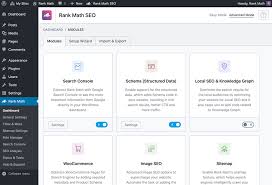The Power of WP SEO: Maximizing Your WordPress Website’s Potential
WordPress is a popular platform for building websites, known for its user-friendly interface and flexibility. However, having a well-designed website is just the first step towards online success. To truly stand out in the digital landscape, you need to harness the power of SEO (Search Engine Optimization) for your WordPress site.
WP SEO involves optimizing your website to improve its visibility on search engines like Google. By implementing effective SEO strategies, you can increase organic traffic to your site, attract more visitors, and ultimately boost your online presence.
Key Benefits of WP SEO:
- Improved Search Engine Rankings: By optimizing your website for relevant keywords and enhancing its overall performance, you can climb higher in search engine results pages (SERPs).
- Increased Organic Traffic: A well-optimized site is more likely to attract organic traffic from users searching for products or services related to your business.
- Better User Experience: SEO practices such as mobile responsiveness and fast loading times not only please search engines but also enhance user experience, leading to higher engagement and conversions.
- Competitive Advantage: In a crowded online marketplace, strong SEO can help you outshine competitors and establish your brand as a trusted authority in your industry.
Effective WP SEO Strategies:
To make the most of WP SEO, consider implementing the following strategies:
- Keyword Research: Identify relevant keywords that your target audience is searching for and strategically incorporate them into your website content.
- Optimized Content: Create high-quality, informative content that is optimized for both users and search engines. This includes using meta tags, headings, and alt text effectively.
- Responsive Design: Ensure your WordPress site is mobile-friendly and responsive across different devices to provide a seamless user experience.
- Site Speed Optimization: Improve loading times by optimizing images, enabling caching, and reducing unnecessary scripts to enhance user experience and SEO performance.
In conclusion, WP SEO plays a crucial role in maximising the potential of your WordPress website. By investing time and effort into implementing effective SEO strategies, you can drive organic traffic, improve search engine rankings, and elevate your online presence. Embrace the power of WP SEO today and unlock new opportunities for growth!
Comprehensive Guide: 22 Frequently Asked Questions About WordPress SEO
- Can you do SEO with WordPress?
- What is WordPress SEO by Yoast?
- How do I start WordPress SEO?
- Is WordPress SEO plugin free?
- Which is better SEO or WordPress?
- How do I get SEO on WordPress?
- How do I run SEO on WordPress?
- How can I do WordPress SEO for free?
- Is WordPress SEO free?
- What is WP SEO?
- What is SEO in WordPress?
- How to do SEO with a WP site?
- Is WordPress an SEO tool?
- How to install WordPress SEO?
- Is WordPress or HTML better for SEO?
- What is best SEO plugin for WordPress?
- What is a SEO in WordPress?
- Is there a free SEO for WordPress?
- Can I use WordPress for SEO?
- Is Yoast SEO free in WordPress?
- What is a WordPress SEO?
- Can we do SEO in WordPress?
Can you do SEO with WordPress?
Optimising your website for search engines using WordPress is not only possible but highly recommended. WordPress offers a range of powerful SEO tools and plugins that can help you enhance your site’s visibility, improve rankings on search engine results pages, and attract more organic traffic. By utilising features such as customisable permalinks, meta tags, XML sitemaps, and SEO-friendly themes, you can effectively implement SEO strategies to boost your online presence. With WordPress, you have the flexibility and resources to optimise your website for search engines and maximise its potential for success in the digital realm.
What is WordPress SEO by Yoast?
WordPress SEO by Yoast is a popular plugin that offers comprehensive tools and features to enhance the SEO performance of WordPress websites. Developed by Yoast, a leading authority in the SEO industry, this plugin provides users with a range of functionalities such as content analysis, meta tag optimization, XML sitemap generation, and more. WordPress SEO by Yoast simplifies the process of implementing key SEO practices on a website, helping users improve their search engine rankings and attract more organic traffic. With its user-friendly interface and powerful capabilities, this plugin has become a go-to solution for WordPress users looking to maximise their site’s visibility and performance in search engine results.
How do I start WordPress SEO?
Embarking on WordPress SEO can be a daunting task for beginners, but with the right approach, it can pave the way for enhanced online visibility and increased traffic. To kickstart your WordPress SEO journey, start by conducting thorough keyword research to identify relevant terms that resonate with your target audience. Next, optimise your website’s meta tags, headings, and content with these keywords to improve search engine rankings. Additionally, focus on creating high-quality and engaging content that not only appeals to users but also aligns with search engine algorithms. Implementing these fundamental steps will lay a solid foundation for your WordPress SEO strategy and set you on the path towards digital success.
Is WordPress SEO plugin free?
When it comes to WordPress SEO plugins, there are both free and premium options available. Many popular SEO plugins for WordPress, such as Yoast SEO and All in One SEO Pack, offer free versions with basic features that can help improve your website’s search engine optimization. These free plugins often include functionalities like on-page analysis, XML sitemap generation, and meta tag optimization. However, for more advanced features and premium support, users may opt for the paid versions of these plugins. Ultimately, whether a WordPress SEO plugin is free or paid depends on the specific needs and goals of the website owner in enhancing their SEO efforts within the WordPress platform.
Which is better SEO or WordPress?
When considering the question of whether SEO or WordPress is better, it’s important to understand that they serve different purposes in the realm of digital marketing. SEO (Search Engine Optimization) is a set of strategies and techniques aimed at improving a website’s visibility on search engines, while WordPress is a popular content management system used to create and manage websites. In essence, they are complementary rather than competing elements in the online landscape. Utilising WordPress as your website platform provides a solid foundation for implementing effective SEO practices. By combining the power of WordPress with robust SEO strategies, you can enhance your website’s performance, increase organic traffic, and elevate your online presence for optimal results.
How do I get SEO on WordPress?
To enhance SEO on WordPress, there are several key steps you can take to optimise your website for search engines. Firstly, ensure that you have a well-structured and user-friendly site design that is easy to navigate. Next, conduct keyword research to identify relevant keywords for your content and strategically incorporate them into your posts and pages. Utilise SEO plugins like Yoast SEO to help with on-page optimisation, including meta tags, headings, and readability analysis. Regularly create high-quality, engaging content that is valuable to your audience and encourages organic traffic. Additionally, focus on building quality backlinks from reputable sources to boost your site’s authority in search engine rankings. By following these strategies consistently, you can effectively improve SEO on your WordPress website and increase its visibility online.
How do I run SEO on WordPress?
To run SEO on WordPress, you can start by installing an SEO plugin like Yoast SEO or Rank Math, which offer user-friendly interfaces and helpful tools for optimizing your site. Begin by conducting keyword research to identify relevant terms for your content. Next, optimize your page titles, meta descriptions, and headings with these keywords. Create high-quality content that is engaging and valuable to users while incorporating targeted keywords naturally. Ensure your website is mobile-responsive and fast-loading for optimal user experience. Regularly monitor your site’s performance using analytics tools to track progress and make necessary adjustments to improve your SEO efforts on WordPress.
How can I do WordPress SEO for free?
Optimising your WordPress website for search engines without breaking the bank is indeed possible. To do WordPress SEO for free, start by focusing on creating high-quality, keyword-rich content that resonates with your target audience. Utilise free SEO plugins like Yoast SEO or Rank Math to help you optimise your on-page elements such as meta titles, descriptions, and headings. Additionally, leverage free tools like Google Search Console and Google Analytics to monitor your site’s performance and make data-driven decisions. By consistently producing valuable content, implementing best SEO practices, and utilising free resources available, you can enhance your WordPress site’s visibility and attract organic traffic without spending a penny.
Is WordPress SEO free?
When it comes to WordPress SEO, one of the frequently asked questions is whether it is free. The answer is yes, WordPress SEO can be implemented for free. WordPress itself offers a range of built-in SEO features and functionalities that can help improve your site’s visibility on search engines without any additional cost. However, for more advanced SEO strategies and tools, there are premium plugins and services available that can further enhance your website’s SEO performance. Ultimately, the choice between free and paid options depends on the specific needs and goals of your website.
What is WP SEO?
WP SEO, short for WordPress SEO, refers to the practice of optimising a WordPress website to improve its visibility and ranking on search engines like Google. WP SEO involves various strategies and techniques, such as keyword research, content optimisation, technical enhancements, and user experience improvements. By implementing effective WP SEO practices, website owners can attract more organic traffic, enhance their online presence, and ultimately achieve better results in search engine results pages (SERPs). WP SEO is essential for ensuring that a WordPress site is easily discoverable by users searching for relevant information or services online.
What is SEO in WordPress?
SEO in WordPress refers to the practice of optimising a WordPress website to improve its visibility and ranking on search engine results pages. It involves implementing various strategies, such as keyword research, content optimisation, and technical enhancements, to attract organic traffic and enhance the site’s online presence. By focusing on SEO in WordPress, website owners can increase their chances of reaching a wider audience, driving more traffic to their site, and ultimately achieving their digital marketing goals.
How to do SEO with a WP site?
Optimizing SEO on a WordPress site involves several key steps to enhance its visibility and performance on search engines. Firstly, conducting thorough keyword research is essential to identify relevant terms that your target audience is searching for. Incorporating these keywords strategically into your website content, meta tags, and headings can help improve search engine rankings. Additionally, ensuring your WordPress site has a responsive design, fast loading times, and high-quality content that resonates with both users and search engines is crucial for effective SEO. By implementing these strategies and staying updated on SEO best practices, you can maximise the potential of your WP site and attract organic traffic to boost your online presence.
Is WordPress an SEO tool?
When considering the question, “Is WordPress an SEO tool?” it’s important to understand that while WordPress itself is not a dedicated SEO tool, it offers a range of features and functionalities that can greatly support SEO efforts. WordPress is a versatile content management system that allows users to create and manage websites with ease. With its user-friendly interface, customizable themes, and plugins like Yoast SEO, WordPress provides a solid foundation for implementing effective SEO strategies. By utilising WordPress’s capabilities in conjunction with best SEO practices such as keyword optimization, quality content creation, and responsive design, users can leverage the platform to enhance their website’s visibility and performance on search engines.
How to install WordPress SEO?
Installing WordPress SEO is a straightforward process that can significantly enhance your website’s visibility and performance in search engine results. To install WordPress SEO, start by logging into your WordPress dashboard and navigating to the “Plugins” section. Search for a popular SEO plugin like Yoast SEO or All in One SEO Pack, then click on “Install Now” followed by “Activate”. Once activated, you can access the plugin settings to customise key SEO elements such as meta tags, sitemaps, and social media integration. By following these simple steps, you can effectively set up WordPress SEO and begin optimising your site for improved search engine rankings and organic traffic.
Is WordPress or HTML better for SEO?
When it comes to SEO, the choice between WordPress and HTML often sparks debate among website owners. While HTML offers full control over code and structure, WordPress provides a user-friendly platform with built-in SEO features. Ultimately, both can be optimised for search engines effectively. WordPress simplifies content management and offers various plugins for SEO enhancements, making it a popular choice for those prioritising user-friendliness. On the other hand, HTML allows for more customisation and may appeal to those with specific design preferences. In the end, the decision between WordPress and HTML for SEO depends on individual needs, technical expertise, and desired level of control over website management and optimisation.
What is best SEO plugin for WordPress?
When it comes to enhancing SEO capabilities on WordPress websites, a frequently asked question revolves around the best SEO plugin to use. One of the most popular choices among WordPress users is Yoast SEO. Known for its user-friendly interface and comprehensive features, Yoast SEO offers tools for optimizing content, managing meta tags, and improving site readability. With its guidance on key SEO elements such as keyword usage and internal linking, Yoast SEO empowers users to enhance their website’s search engine visibility effectively. While there are other notable SEO plugins available for WordPress, Yoast SEO stands out as a versatile and reliable option for those looking to boost their site’s SEO performance.
What is a SEO in WordPress?
In the realm of WordPress, SEO stands for Search Engine Optimization. It refers to the practice of enhancing a WordPress website’s visibility and ranking on search engine results pages (SERPs). SEO in WordPress involves implementing various strategies and techniques to improve the site’s relevance, authority, and user experience, ultimately attracting more organic traffic from search engines like Google. By optimising content, meta tags, site structure, and performance factors, website owners can effectively boost their online presence and reach a wider audience. In essence, SEO in WordPress is about fine-tuning your website to align with search engine algorithms and user expectations for better discoverability and engagement.
Is there a free SEO for WordPress?
When it comes to SEO for WordPress, a common question that arises is whether there are free options available. The answer is yes, there are indeed free SEO tools and plugins specifically designed for WordPress users. These resources can help you optimise your website for search engines without the need for significant financial investment. Popular free SEO plugins like Yoast SEO and All in One SEO Pack offer valuable features such as on-page analysis, XML sitemap generation, and content optimization guidance. By utilising these free SEO tools effectively, WordPress users can enhance their website’s visibility and improve their search engine rankings without breaking the bank.
Can I use WordPress for SEO?
When it comes to SEO, WordPress is a highly versatile platform that offers a range of tools and features to enhance your website’s search engine visibility. With its user-friendly interface and SEO-friendly architecture, WordPress is well-suited for implementing effective SEO strategies. From customizable permalinks and meta tags to SEO plugins like Yoast SEO, WordPress provides ample opportunities to optimize your site for search engines. By leveraging WordPress for SEO, you can harness its capabilities to improve your website’s rankings, attract organic traffic, and ultimately boost your online presence.
Is Yoast SEO free in WordPress?
One frequently asked question regarding WP SEO is whether Yoast SEO is free in WordPress. Yoast SEO, a popular plugin for WordPress, offers both free and premium versions. The free version of Yoast SEO provides essential features such as on-page content analysis, XML sitemap generation, and meta tag optimization. Users can access these basic functionalities at no cost, making it a valuable tool for improving the SEO of their WordPress websites. However, for advanced features like internal linking suggestions, content insights, and multiple keyword optimization, users may opt for the premium version of Yoast SEO for additional benefits and enhanced SEO capabilities.
What is a WordPress SEO?
WordPress SEO refers to the practice of optimizing a WordPress website to improve its visibility and ranking on search engine results pages (SERPs). It involves implementing various strategies and techniques to enhance the site’s performance, attract organic traffic, and ultimately boost its online presence. From keyword research and content optimization to technical enhancements and user experience improvements, WordPress SEO aims to make a website more search engine-friendly and user-friendly. By focusing on factors like relevant keywords, quality content, mobile responsiveness, and site speed, WordPress SEO helps websites stand out in the competitive digital landscape and reach their target audience effectively.
Can we do SEO in WordPress?
Yes, SEO can be effectively implemented in WordPress websites. WordPress, being a highly versatile and SEO-friendly platform, offers a range of tools and plugins that can help optimise your site for search engines. By utilising features such as customisable permalinks, meta tags, sitemaps, and responsive design options, you can enhance your website’s visibility and rankings on search engine results pages. With the right strategies and best practices in place, you can certainly do SEO in WordPress to improve your online presence and attract more organic traffic to your site.